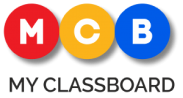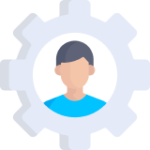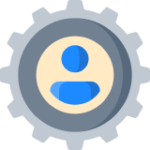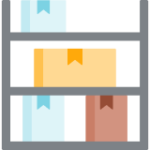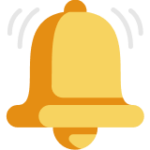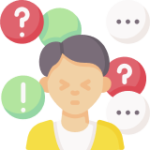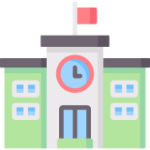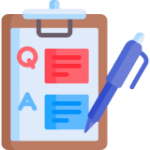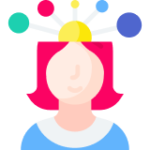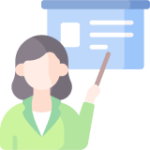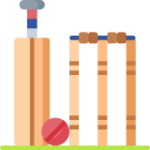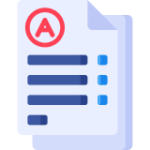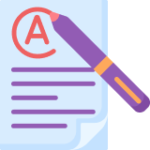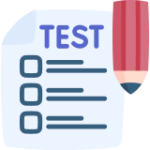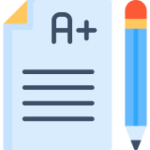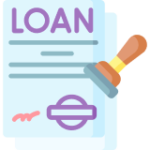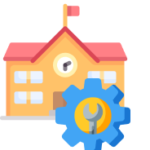Welcome to
MyClassboard Cares
Challenges with our previous MCB support system
Concerns shared on the Whatsapp group require us to manually enter their details into our centralized system to assign a ticket for its resolution.
We faced the Waterfall effect in Whatsapp, due to which ticket follow-up is inconvenient in Whatsapp groups
Emails
Concerns raised through email often lack necessary details, hindering our momentum from addressing the concern faster.
Sending concerns to multiple email ids raises various redundant tickets in our single ticketing system.
Calls
Due to the increasing flow of calls, Account Managers cannot attend every call personally, and many of our clients’ calls are missed.
Sharing concerns via call has the chance of missing any details by our Account Managers, reducing their efficiency in resolving school concerns.
How we plan to handle the above communication channels from now on
-
To avoid the Waterfall effect on Whatsapp, we request you follow up on your existing tickets by referring to your ticket numbers.
-
If you choose to email us to follow up with your ticket, we request you to reply against the ticket email thread for us to keep accurate track of any updates for the particular ticket.
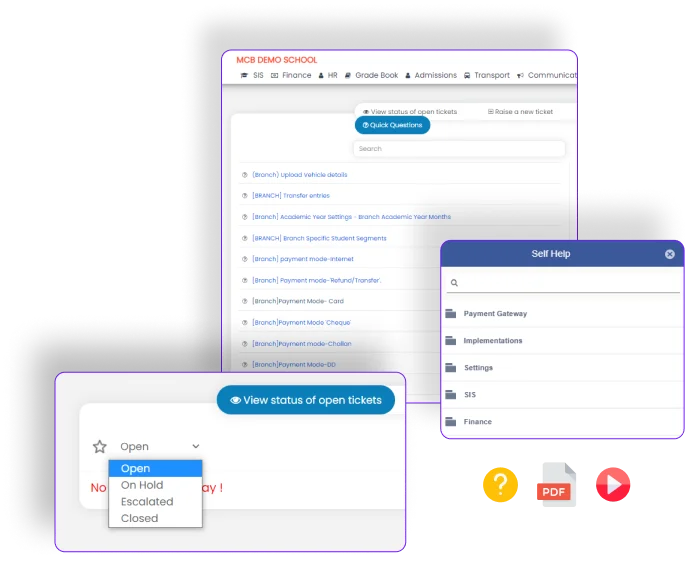
Raise a ticket on MCB quickly
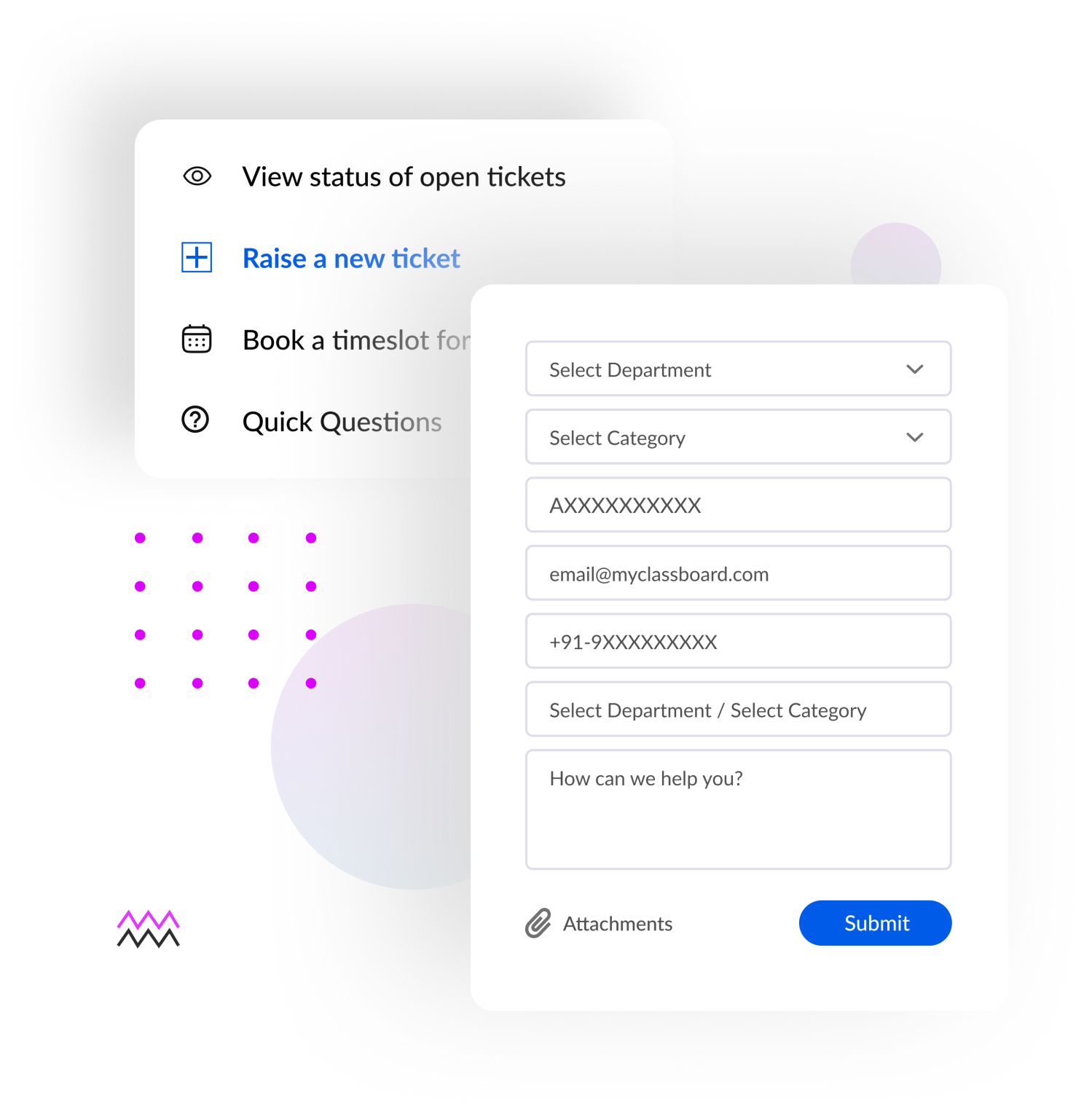
-
Login to the MCB portal
-
Click on Profile, then go to Support.
-
Fill out the details like; , , , , , & .
-
Submit your form and relax as your ticket is being processed.
-
You will receive an email acknowledgement once we receive your ticket.
-
Get guided paths powered by Whatfix for each question/self-help.
-
Once you raise a ticket on our MCB portal, we have a standardized turnaround time (TAT) for the ticket based on the classification.
Relationship Manager is Your primary POC for all your needs
-
Login to the MCB portal
-
Click on Profile. In the following drop-down menu, you can view the details of your Relationship Manager.
Book an online training with Account Manager
-
Login to the MCB portal
-
Click on Profile, then go to Support.
-
Select Book a timeslot for online training and fill out the details like , , , , & Add your remarks. Click on Submit to confirm your appointment.
-
Your account manager will share the meeting link via email.
Book an online training with Account Manager
-
Login to the MCB portal
-
Click on Profile, then go to Support.
-
Quick Questions on our support section in the MCB portal provide Frequently Asked Questions, PDFs, & Videos to assist you with product knowledge.
Self Help
-
Login to the MCB portal
-
The Self Help feature in your MCB portal provides in-app assistance for every module & feature, usage benefits, and live instructions for navigation to improve proficiency & productivity across various modules on our platform