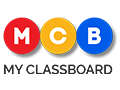Understanding if gradebook software is user-friendly for teachers to input grades
Accurate assessment and revision of student knowledge are essential in classroom instruction to make progress in acquiring knowledge. Reports allow teachers, parents, and students to pinpoint gaps in their grasp of the material. However, teachers need help with traditional methods of measuring students’ knowledge since manual processes like review, feedback, and report are required.
With traditional techniques, grading students according to numerous criteria takes up much of the teacher’s schedule. Due to this, a teacher may spend more time grading assignments than teaching. Automation and intelligent technology, however, can alter this situation.
Schools must use specialized software for grading and performance reviews to maximize teaching time and help students succeed academically.
A straightforward program called an online gradebook software handles all online testing, reporting, and automatic grading. It streamlines manual grading tasks and supports teachers’ attempts to conduct proper student feedback.
Significance of user-friendly interface
A gradebook software must have a user-friendly interface to enable teachers to submit grades quickly and efficiently. Teachers can take much time and effort to raise grades in a complex or challenging-to-use interface, resulting in mistakes and inaccuracies. A user-friendly interface can also increase the gradebook software’s overall effectiveness since teachers can enter grades more quickly and easily, saving them a lot of time.
Essential features in a user-friendly interface
- Intuitive usage
The many components of the gradebook software should be simple for teachers to locate and access, thanks to a user-friendly interface’s intuitive navigation. The interface should also be logically and clearly labeled, with distinct icons that make it simple for teachers to grasp where various elements are located.
- Customizable
Moreover, the gradebook program ought to be programmable. It entails adding or deleting columns, making unique categories, and establishing various grading schemes. Teachers should be able to import and export grades using the program, saving them a lot of time.
Based on their students’ performance, schools can always raise or lower their grading system. With the flexibility of MyClassboard’s software, schools can design regular exams, portfolios, subject-specific activities, and term-ending exams with the proper weighting assigned to each assignment. In addition, the Gradebook program makes it easy for schools to select any assignment type and test their pupils in accordance with the demands of the education board.
- Handy for usage
Also, teachers should have a simple way to enter grades using the gradebook software. It offers the option to upload grades from a spreadsheet or other file and allows students to enter grades directly into the gradebook. Teachers should be able to add notes and comments to individual grades using the program to provide students with more thorough feedback.
- Integration with other software
Moreover, other software systems, such as school ERP software, should be able to interact with the gradebook software. It can facilitate grade entry for teachers and increase the overall effectiveness of the gradebook software. For instance, teachers can combine their school ERP software with gradebook software to access student data such as attendance records and academic achievement and enter and track student grades.
- Analytical report generation
The gradebook software should allow teachers to compile reports and perform data analysis. For instance, it is a part of making reports on student performance, class performance, and grade distribution. In addition, teachers should be able to design their reports using the software, which will assist them in pinpointing problem areas in their student’s learning and modifying their education accordingly.
Conclusion
In conclusion, to enable teachers to submit grades quickly and efficiently, gradebook software must have a user-friendly interface. It can take much time and effort for teachers to submit grades in a complex or challenging-to-use interface, resulting in mistakes and inaccuracies. Easy grade entry, a configurable gradebook, intuitive navigation, connectivity with other software, and reporting and analytics functions are all essential components of a user-friendly design. Gradebook software can be helpful for instructors and educators to monitor and record student achievement because it has all these characteristics.
Automated assignments and reporting scheduling enable a school to manage extensive studies easily. Also, keeping a precise record of students’ progress can free up a tonne of time for schools to concentrate on the crucial duty of teaching. Due to its cutting-edge technology, user-friendly UI, and trustworthy support, MyClassboard Gradebook software is among the best in the business. With the help of the MyClassboard Gradebook software, your school can make positive changes and advance academically.