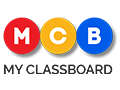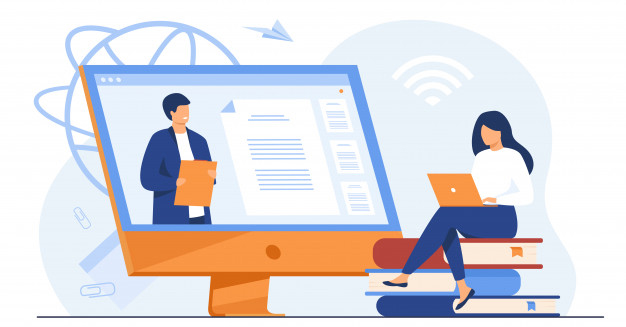During this mandatory school closure, MyClassboard is supporting educational institutions to continue educating students and accomplish curriculum completion through distance format. We aim to minimise disruption through Online Classes and resources to ensure access to quality education.
Schools have their unique preferences towards selecting a video conferencing platform for their community. Here’s the list of industry’s best video conferencing providers you could consider for your school!
Microsoft Teams
Microsoft Teams for education, a free collaborative learning tool in Office 365. MyClassboard users with Office 365 accounts can now easily create Teams meetings from within MCB. Promptly enable distant learning for your students.
Zoom
Zoom allows educational institutes to seamlessly sign in Zoom and enables teachers to schedule and manage online classes, record classrooms, and more with no app installation involved. Students can join their Online Classes right on their MCB portal through the provided link.
Google Meet
Students can join Online Classes with the access to Google Meet links in the MCB portal. Add links to pages, assignments, updates, and calendar for collaborations between peers or between teacher and students. The Google Meet will start when the teacher joins and will run until all users leave. Whenever you’re ready for your next class to start, the same link can be used to create a new Google Meet. Google is also rolling out free access to their advanced video-conferencing features to all G Suite and G Suite for Education customers globally including comprehensive meetings with up to 250 participants, live streaming for up to 100,000 viewers, and record & save meetings to Google Drive
Click here to know more about which could be most-suited video conferencing system for your schoo