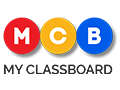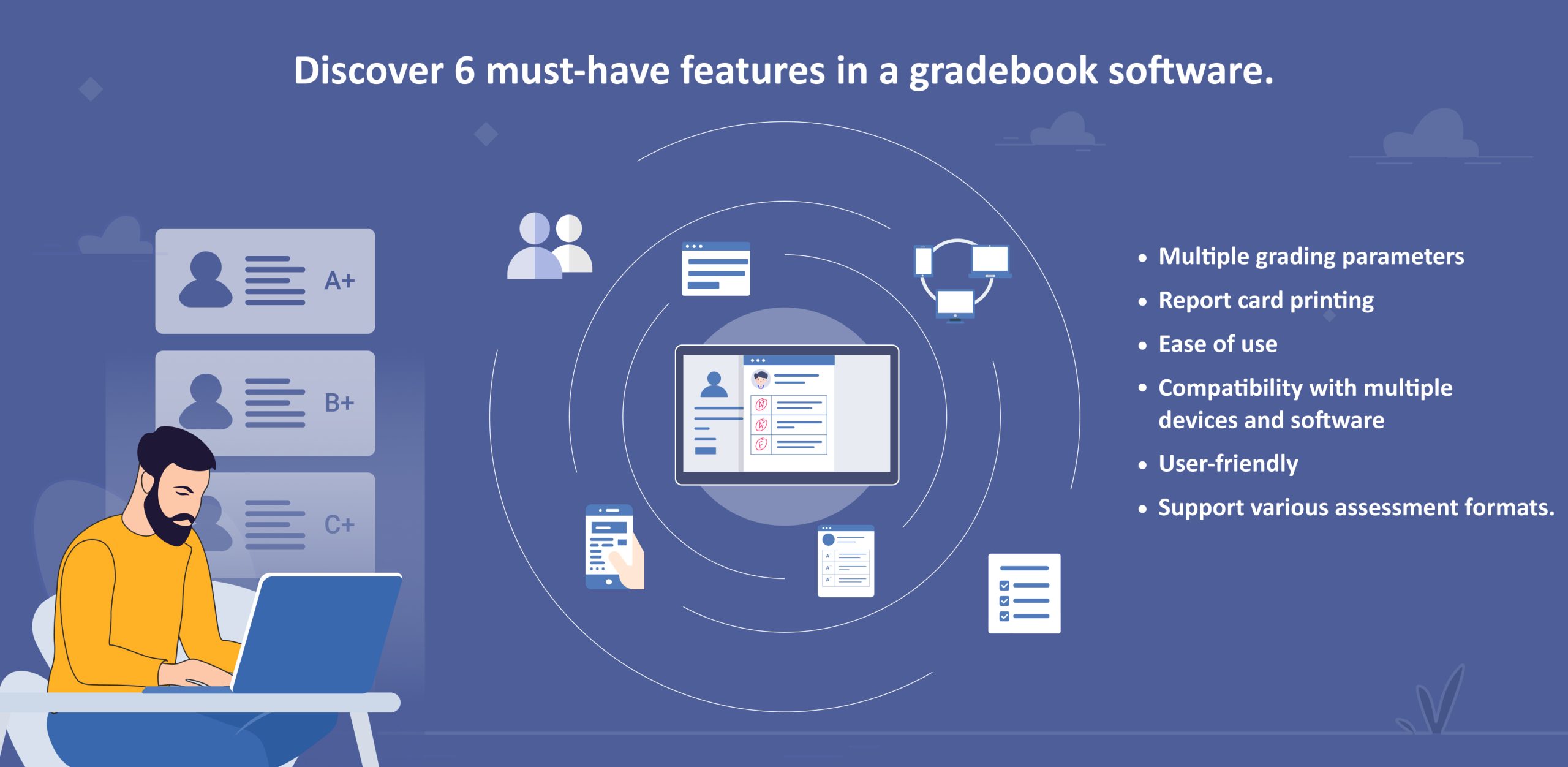What are the key features of an online gradebook software?
An easy-to-use application called an online gradebook software handles all aspects of online assessment, reporting, and automatic grading. It streamlines manual grading tasks and supports teachers’ attempts to conduct proper student feedback.
What is online Gradebook software?
Key features to keep in mind when looking for a grading software
- Multiple grading parameters
- Report card printing
- Ease of use
- Compatibility with multiple devices and software
- User-friendly
- Support various assessment formats
Conclusion
MyClassboard offers a sophisticated all-in-all online grading software. It takes care of complete reporting of students leaving plenty of time for teachers to focus their attention to improving student performance. It gives schools the authority to administer tests to pupils based on a variety of abilities and standards in order to gain a better grasp of the knowledge and interests of each student. The results are promptly communicated to parents and posted so that students can review them and, if necessary, take any corrective action.