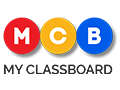Most parents complain that transferring a student from one school to another is a long process and the dreadful part is to get their child’s transfer certificate. For any school to register a child legally, it is mandatory that they receive a Transfer Certificate (TC) from the child’s current school in which he is studying. Registration at any school without a TC is not possible. When a child is leaving a school or applying for a new one, he ought to have a TC for the future need and the school generates a TC with all the relevant details pertaining to the date of admission and date of leaving. The school also needs to maintain a record of the date of admission and fee due report of all the students before it could generate a TC.
Many schools have been accustomed to the practice of generating TC manually resulting in corrections, mistakes and unprofessional look. Schools now no longer have to worry about generating TC, with MyClassboard the process is easier, faster and time-saving as the entire data and student information is digitized.
This is how you can generate Transfer Certificates in MyClassboard:
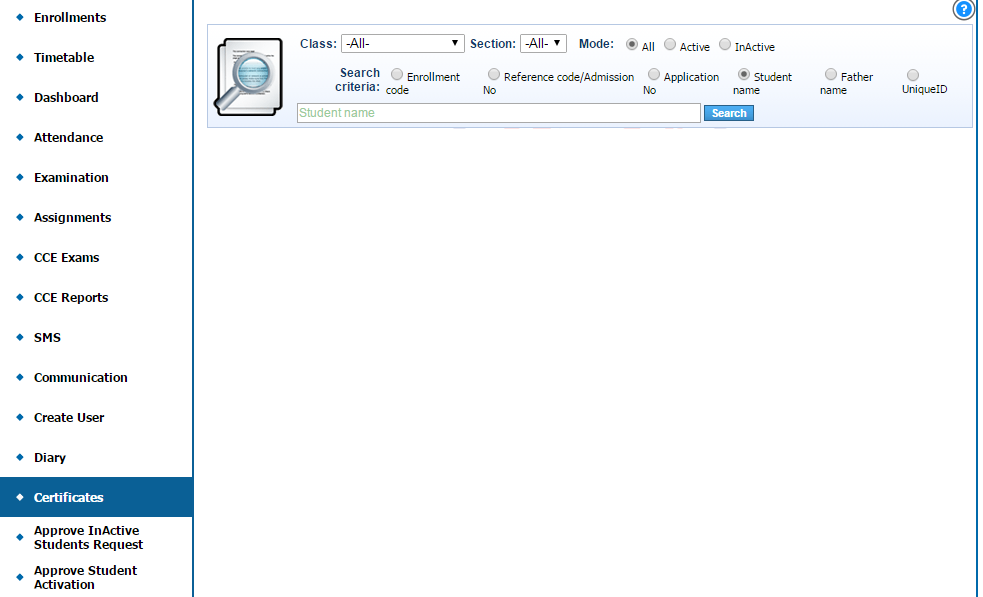
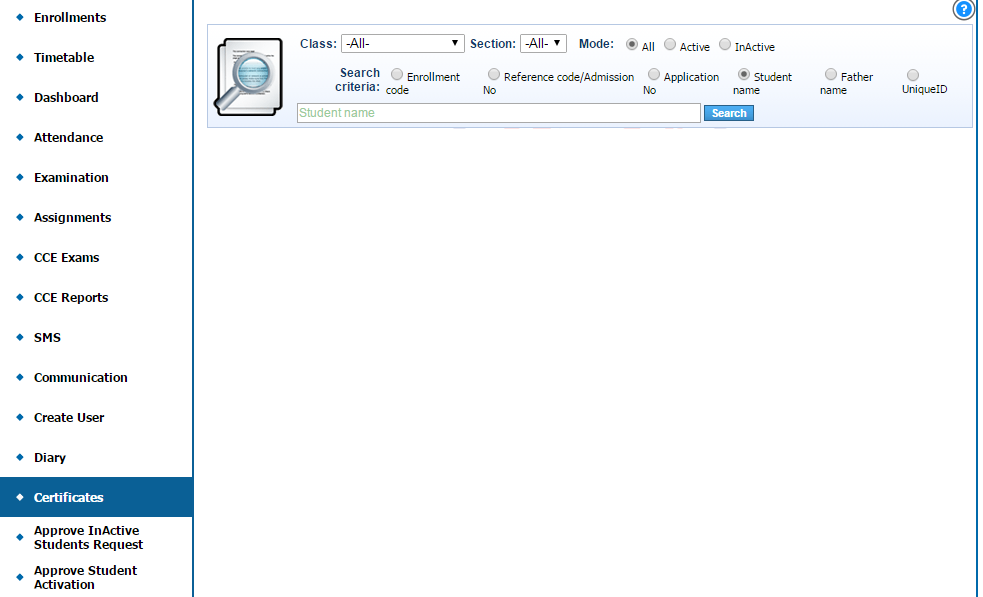
As shown, enter the Class and select any of the following options in search criteria like enrollment code, admission no, application no, student name, father name or unique ID. After selecting the search criteria enter the adequate information in the box and click search.
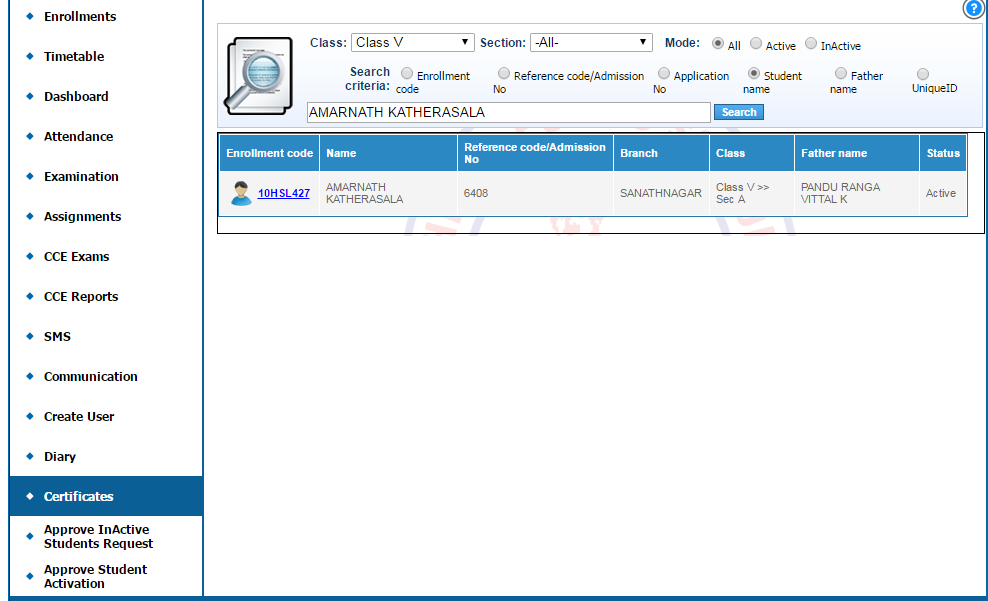
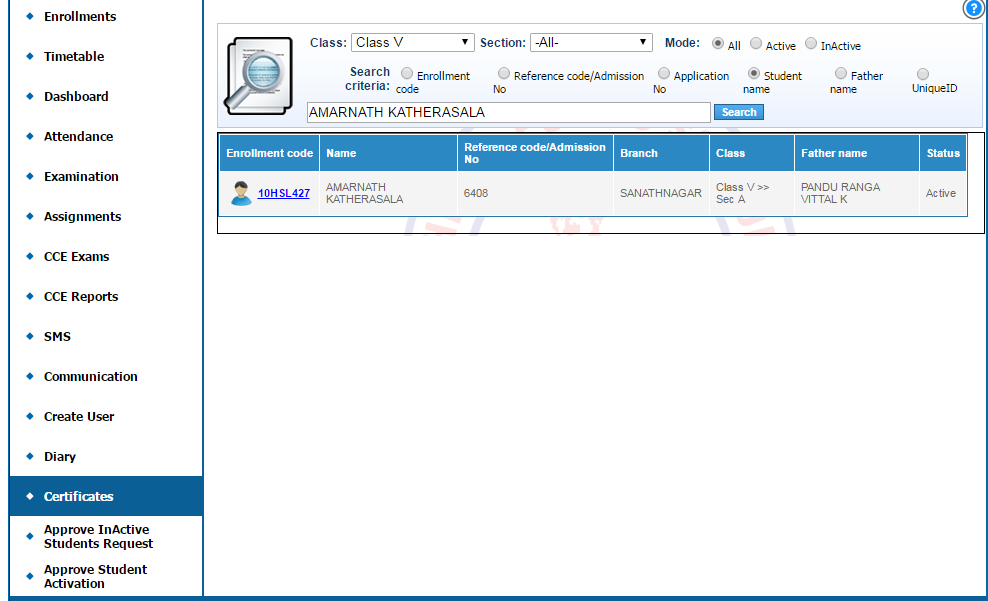
The entire details of the student will be displayed in a page showing the options of certificates on the right side like Transfer Certificate, Bonafide Certificate, Study and conduct Certificate, Income Tax Certificate.
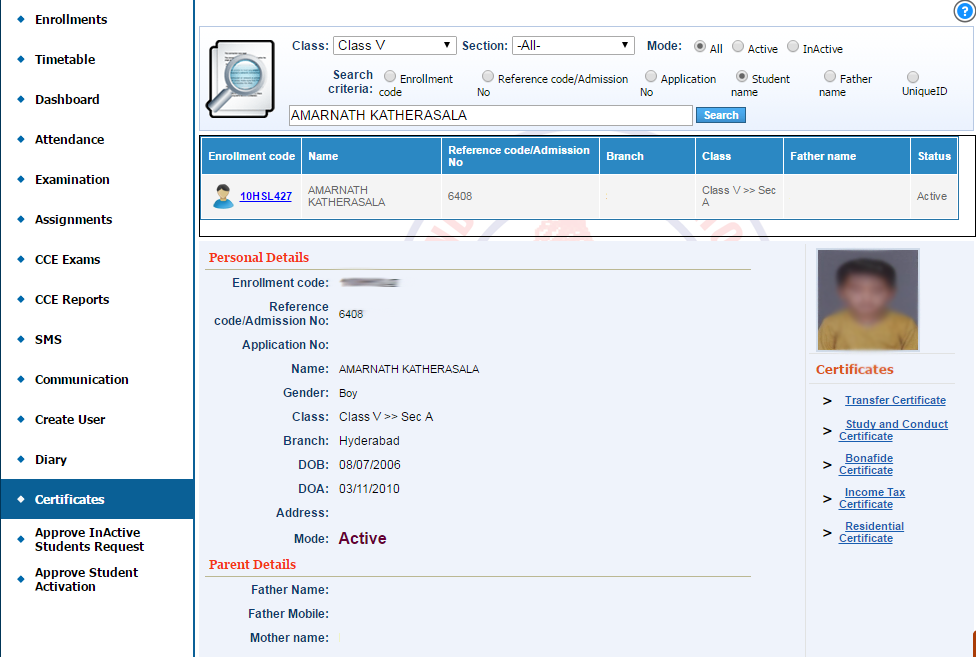
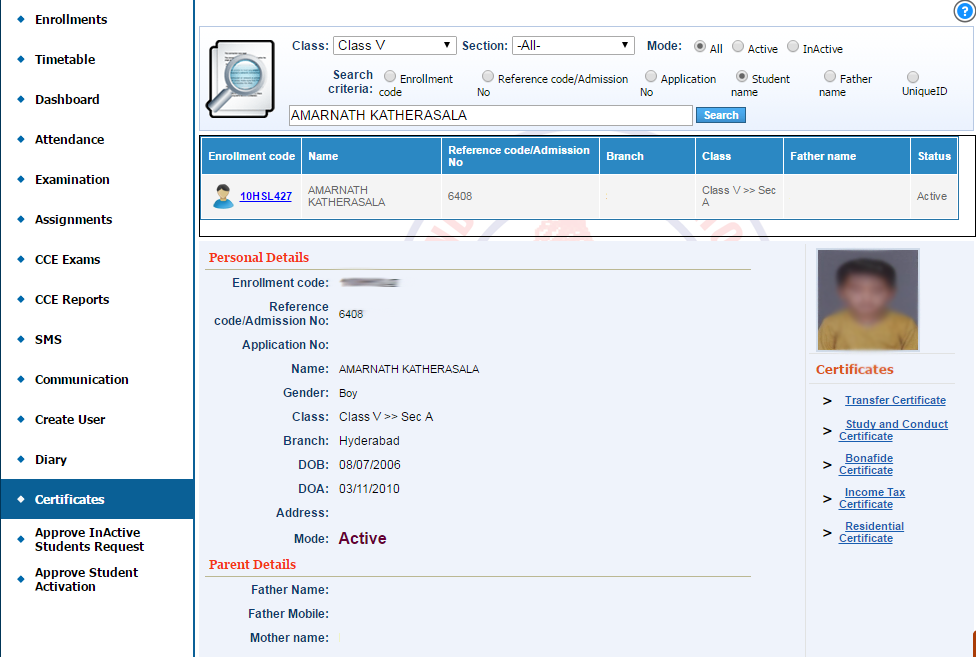
Select Transfer Certificate and it directs you to the fee due page showing the fee details and fee due if any. Click on proceed if you want to generate Transfer Certificate of that student.
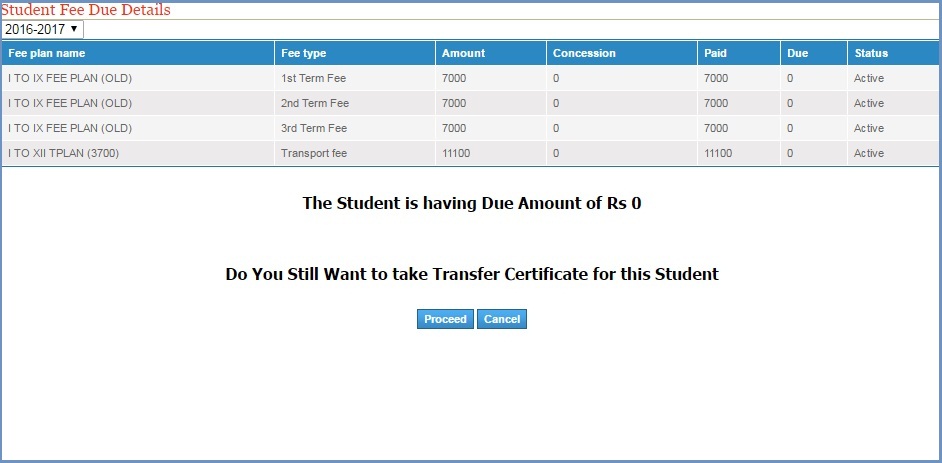
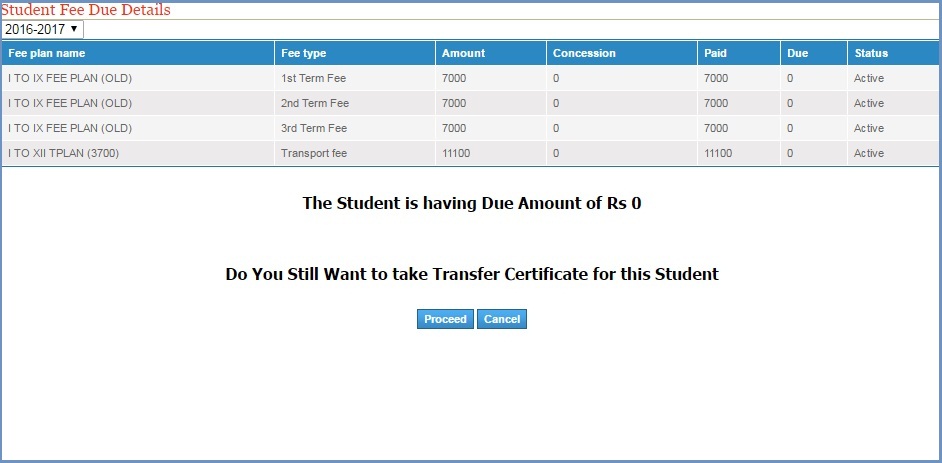
The Transfer Certificate of that particular student is generated with default information like name, father name, date of birth etc. Rest of the details need to be updated by the school staff and the generation of TC is complete.
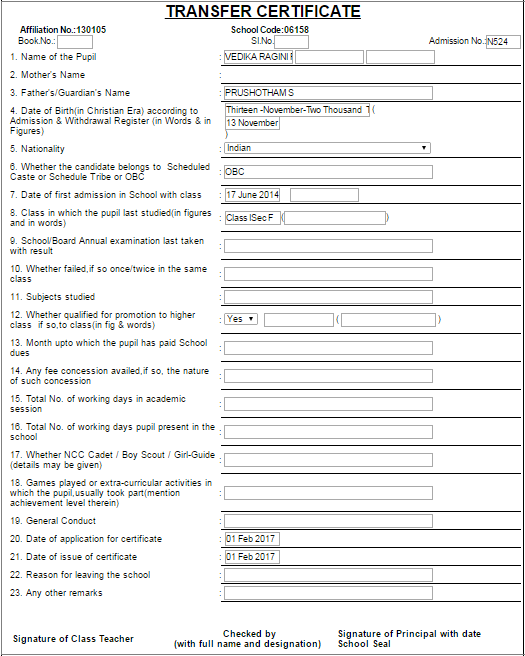
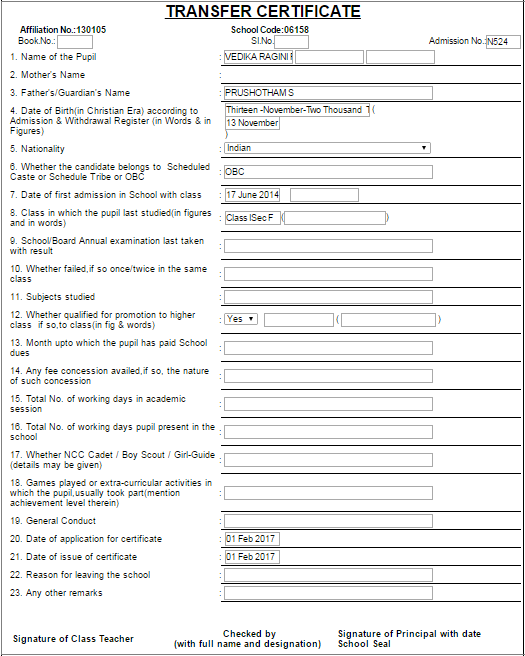
Below is the screenshot of the Study and Conduct Certificate.
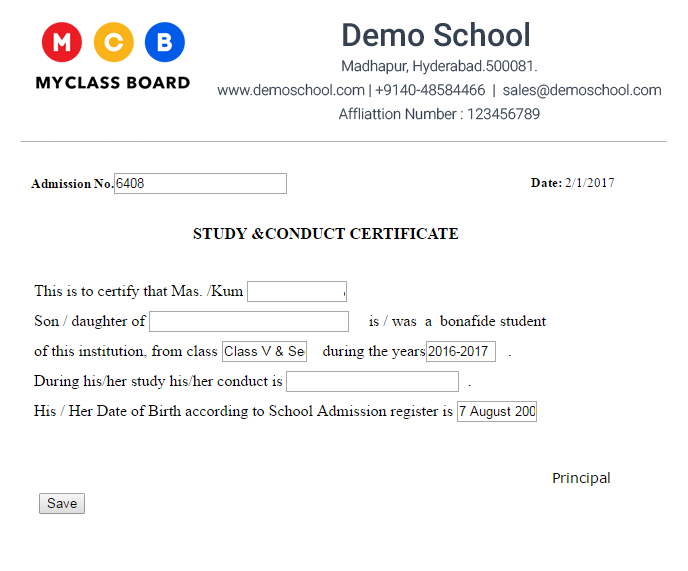
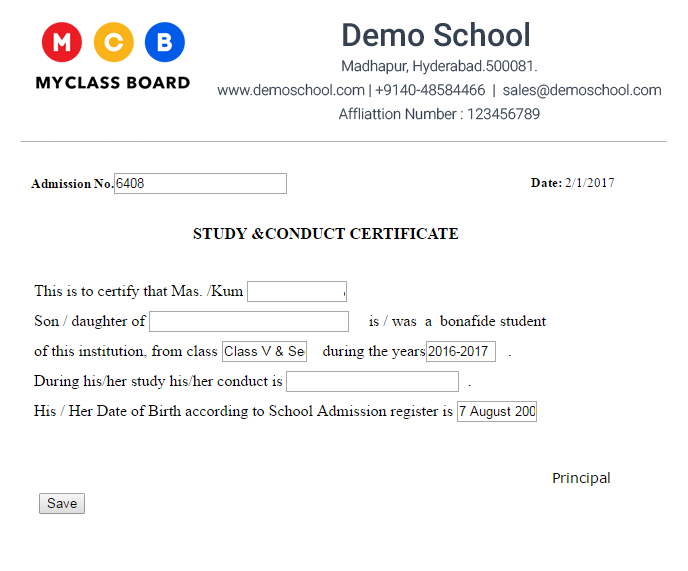
Here is a screenshot of the Bonafide Certificate.
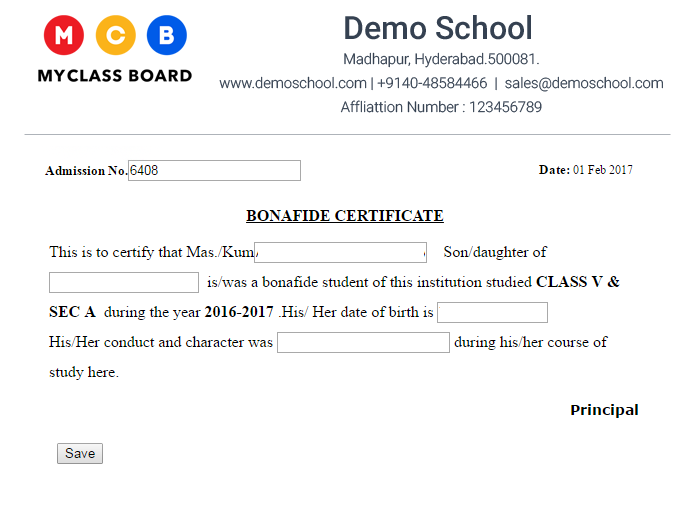
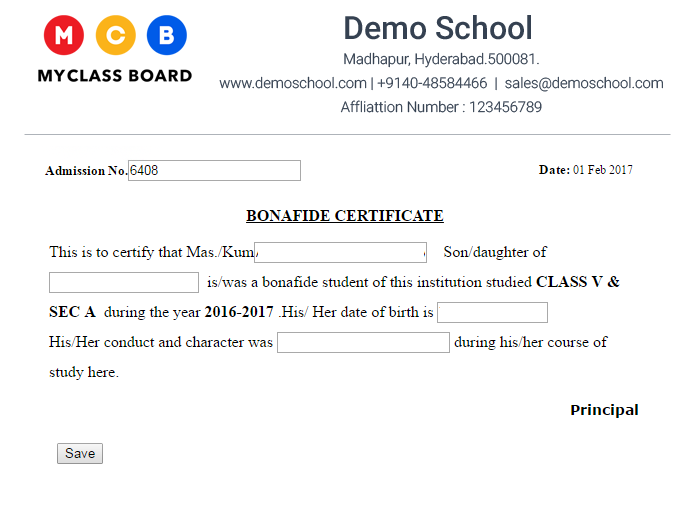
If you need an Income Tax Certificate, that can be generated too following the same process for TC generation.
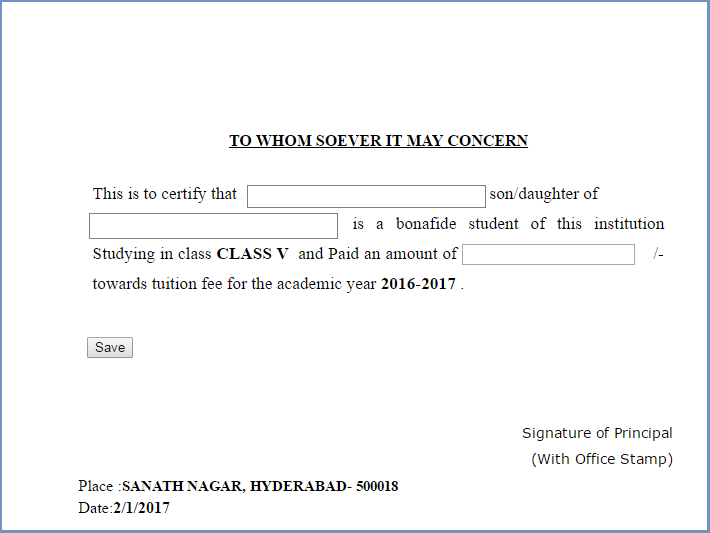
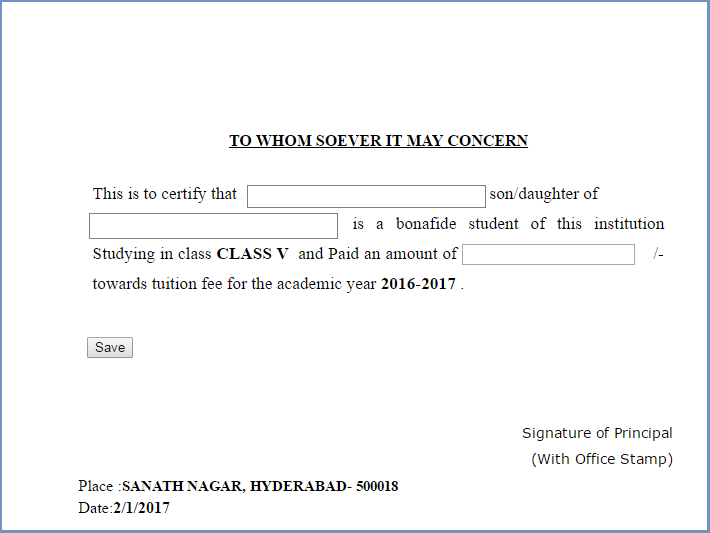
Every school has a TC format and not all schools follow the same format. You can generate customized TCs for your school in MyClassboard. You can design your TC format on your system without depending on the backend. The panel in which you generate the format works just like a Wordpad but the only difference is the code is written default for the format.
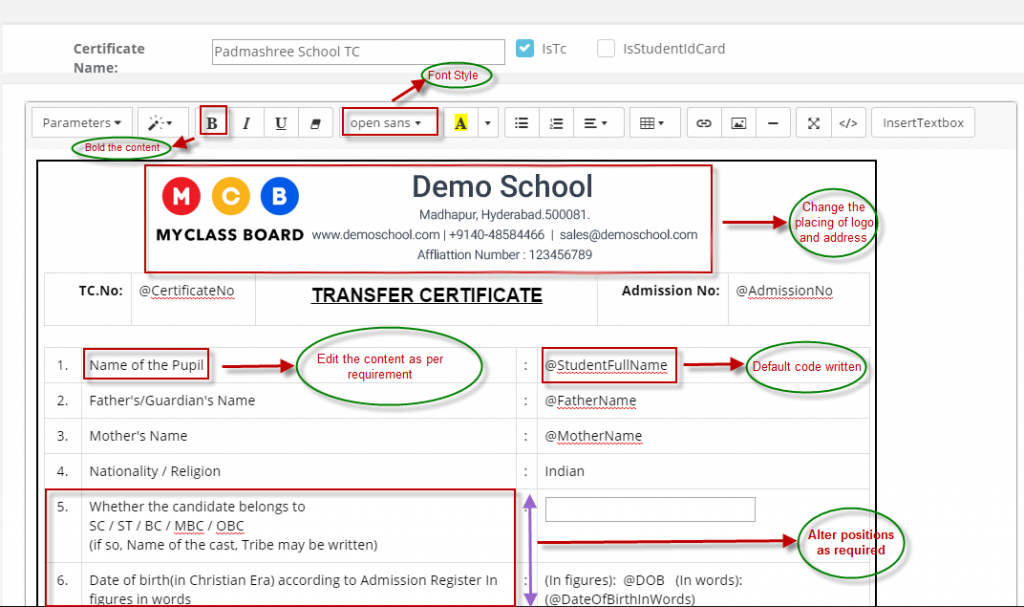
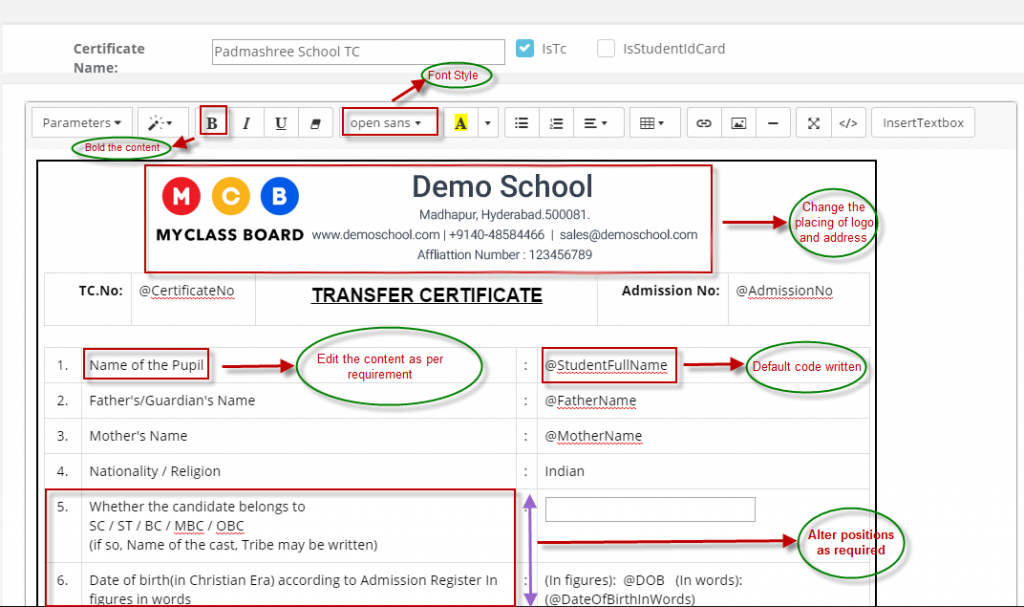
You can simply edit the content as per your requirement, have the font style and font size as you need. Change the placing of logo and address, alter the content position by including it wherever you want it. While many schools are struggling to generate Transfer Certificates consequently delaying the process, MyClassboard makes it all the more simple by enabling you to generate a customized TC format online as and when needed ensuring the faster issue of certificates to students.