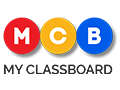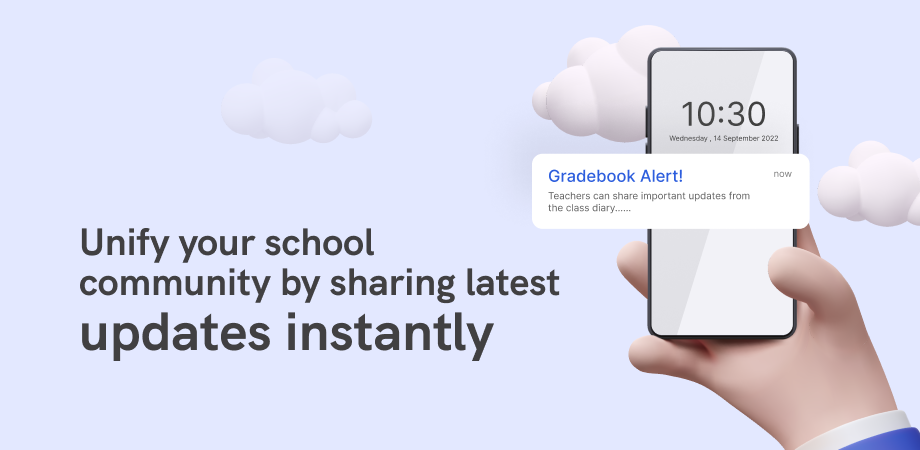Benefits of automated alerts in school academic progress
Smartphones are an everyday gadget in our lives. They are one of the best devices to bring daily usage technology closer to people. However, our smartphones sometimes may have multiple applications to run various functions. Often, it is possible to lose track of each application, so automated alerts come in handy to notify people of valuable updates in their busy schedules.
Automated alerts can be instantly delivered to thousands of recipients at regular intervals to build engagement toward the application. As schools have gone digital and learning is on-the-go, mobile devices are integral to learning from anywhere at any time. Automated alerts are a handy feature to bring instant updates on school activities to keep the school community engaged and on the same page.
Let's analyze the benefits of automated alerts for academic progress;
- Engagement
Notification alerts are one of the best strategies to engage an application user. It is a convenient way to use an application, as in its absence, the user will have to open the application regularly and check for updates. However, a user-specific notification will be delivered to the intended recipient, even when the application is not in use; however, the user will be alerted of the update and encouraged to check the received update.
- Convenience
The ease of use is the most significant benefit of an app notification. Since students, teachers, or parents may not be so tech-savvy to use complex navigation proficiently, a pop-up on their phone would direct them to the valuable parts of the application, which has user-specific content for their consumption.
With regular use through app notification, the school community could familiarize themselves with the application interface for convenient usage.
- User insights
Depending on the user interaction with the app notifications, schools can gather insightful information depending on their preference and engagement with the delivered notifications. It is easy to create a user profile corresponding to their response to the app notifications.
With user insights to guide school managers, they can plan and design content to engage every set of users, be it students, parents, teachers, or staff.
- Build traffic
App alerts are a helpful way to divert traffic to the application. The school management software could benefit immensely from these alerts to direct users to specific platform features. However, first-time users and non-tech savvy persons are sure to get levelled up by useful information received as pop-ups.
It is not just useful for first-time users. Still, people who have stopped using the application can be engaged again by delivering specific content based on their history and preferences. It will, in turn, help to acquire lost traffic to the application. Providing curated content and updates to particular users will multiply and revive many more.
- Branding
App alerts take creative ideas to the next height as it requires engaging the user with catchy, valuable phrases. Consistent content delivery with a specific tone of content will create a brand identity. A strong brand identity paves the way for long-term customers loyal to the brand and is the voice for the word-of-mouth promotion of the school.
Push notifications on the MyClassboard platform
MyClassboard school ERP software is one of the one-in-all school operating software, which also has the added feature of notifications alerts for notifying users to various updates of ERP modules.
Let’s break down how schools can benefit from app updates on MyClassboard;
- Gradebook alerts: Teachers can share important updates from the class diary to parents to keep them informed of everyday activities and upcoming events. Schools can also send greetings to students or staff for birthdays, festivals, or work anniversaries.
- Student & Staff Attendance alerts: The school principal will receive Student's section-wise Attendance percentages (Present / Absent / Medical intimation). At the same time, parents will be notified of daily student attendance through SMS notifications so they can keep a tab on students reaching school daily. The Principal will also receive the daily Staff Present, Absent and Leaves count.
- Fee due alerts: Parents can receive fee Reminders (as per the settings done by the admin, by selecting no of days before the due date).
- Exam alerts: Schools can send exam schedule notifications to everyone to enable them to prepare their best ahead of time. Similarly, examination results can be intimated to everyone through automated alerts.
- PTM alerts: Send PTM's schedule through notifications to parents and teachers to allow the meeting to be organized successfully.
- Admission alerts: Schools can send application and admission review counts to school management to keep everyone updated on admission status.
Conclusion
Push notifications are a valuable feature to further the productive usage of School ERP Software. Notification prompts help users catch up to the latest updates when they are sent without having to check their smartphones frequently. They can also be used multiple ways to bring more traffic to the application and strengthen the school community with active users engaged in meaningful activities.